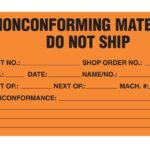Navigating Quality Management in Remote Work Environments with QMS Software

Introduction:
The rise of remote work has brought about a significant shift in how organizations operate. With teams dispersed across different locations, ensuring efficient quality management processes can be a challenge. However, with the right tools and strategies in place, organizations can successfully navigate quality management in remote work environments. In this blog post, we will explore the role of QMS software in supporting quality management in remote work settings and provide valuable insights on leveraging its benefits.
1. The Challenges of Remote Quality Management
Managing quality remotely presents unique challenges. Communication gaps, decentralized processes, and limited visibility can hinder effective quality management. It becomes essential to address these challenges and establish a robust system that promotes collaboration, compliance, and continuous improvement.
2. The Role of QMS Software in Remote Quality Management
QMS software plays a crucial role in overcoming the challenges of remote quality management. It provides a centralized platform for documentation, communication, and collaboration. Here are some key ways QMS software supports quality management in remote work environments:
- Cloud-Based Accessibility: QMS software hosted in the cloud enables remote teams to access and work on quality-related processes and documentation from anywhere, fostering collaboration and real-time updates.
- Document Control and Versioning: QMS software ensures consistent document control, enabling teams to manage, review, and update documents remotely while maintaining version control and compliance with relevant standards.
- Virtual Audits and Inspections: QMS software facilitates remote audits and inspections by providing features such as virtual checklists, evidence capture, and secure communication channels with auditors or inspectors.
- Workflow Automation: QMS software streamlines and automates quality workflows, ensuring seamless coordination among remote team members, reducing errors, and increasing efficiency.
- Real-Time Reporting and Analytics: QMS software provides real-time visibility into quality metrics and performance, enabling remote teams to monitor trends, identify issues, and make data-driven decisions for continuous improvement.
3. Implementing QMS Software for Remote Work Environments
To effectively implement QMS software in a remote work environment, organizations should follow these steps:
- Assess Remote Work Readiness: Evaluate your organization’s readiness for remote work and identify specific quality management needs and challenges that can be addressed by QMS software.
- Select the Right QMS Software: Choose a QMS software vendor that offers features specifically designed for remote work environments, such as cloud-based accessibility, collaboration tools, and remote auditing capabilities.
- Customize and Configure: Tailor the QMS software to meet your organization’s unique requirements, considering remote collaboration, communication, and workflow needs. Configure user roles, permissions, and notification settings accordingly.
- Training and Onboarding: Provide comprehensive training and onboarding sessions for remote employees to ensure they understand how to use the QMS software effectively. Offer remote training sessions, video tutorials, and user guides to support their learning.
- Communication and Change Management: Communicate the benefits of implementing QMS software for remote quality management to all stakeholders. Address any concerns or resistance to change and emphasize the positive impact it will have on collaboration, compliance, and overall quality.
- Ongoing Support and Monitoring: Continuously support and engage remote teams by providing ongoing support, addressing questions or issues, and monitoring the usage and effectiveness of the QMS software. Gather feedback and make adjustments as needed.
4. Best Practices for Remote Quality Management with QMS Software
Here are some best practices to optimize remote quality management with QMS software:
- Foster Communication: Encourage regular communication and collaboration among remote team members using QMS software’s built-in communication tools, chat features, and virtual meeting platforms.
- Establish Virtual Workflows: Define clear remote workflows within the QMS software, ensuring that tasks, approvals, and notifications are easily managed, tracked, and completed by remote team members.
- Maintain Documentation Discipline: Emphasize the importance of proper document management and adherence to quality processes in remote settings. Encourage remote employees to update and maintain documentation accurately within the QMS software.
- Promote Continuous Improvement: Leverage the data and insights provided by the QMS software to identify areas for improvement, track performance metrics, and implement corrective actions remotely.
Conclusion:
In the era of remote work, maintaining effective quality management processes can be challenging. However, with Trackmedium QMS, a reliable and innovative QMS software, organizations can confidently navigate quality management in remote work environments. Trackmedium QMS offers a comprehensive suite of features designed to address the unique challenges of remote quality management.
By leveraging Trackmedium QMS, organizations can benefit from cloud-based accessibility, streamlined document control, virtual auditing capabilities, automated workflows, and real-time reporting and analytics. These features empower remote teams to collaborate seamlessly, maintain compliance, and drive continuous improvement, regardless of their physical locations.
With Trackmedium QMS, organizations can optimize their remote quality management processes, improve collaboration, and enhance overall performance. Embrace the power of Trackmedium QMS and empower your remote teams to excel in delivering high-quality products and services, no matter where they are located. Trust in Trackmedium as your reliable partner for remote quality management success.